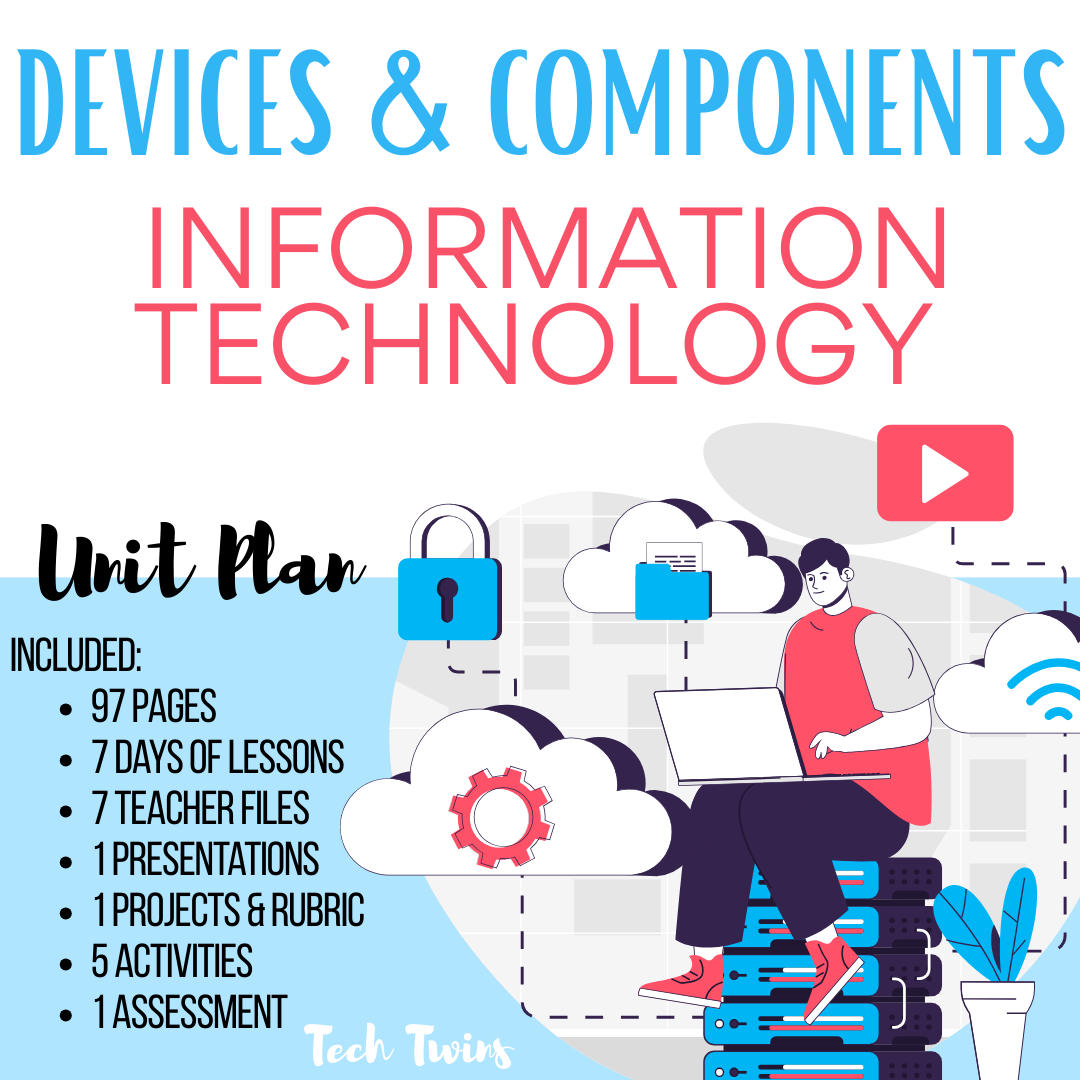Want additional materials? Check out our Information Technology Semester Course
Unit can be taught in the classroom or online
Google, Windows, & Mac-friendly!
All documents are editable to meet your classroom needs.
National Business Education & ISTE Standards Included.
This unit plan covers Devices & Components in Information Technology for grades 6-12.
Included:
Unit Plan
Presentation - Devices And Components
Notes and Answer Key - Devices And Components
How Computers Work Video Activity & KEY
Inside A Computer & Parts of A Computer Activity & KEY
Teacher Instructions: IT Troubleshooting Stations
Student Activity: IT Troubleshooting Stations
Tech Buyer Challenge Project & Rubric
Quizlet Review
Unit Assessment and Answer Key
Unit Objectives:
Identify and describe internal and external hardware components, including CPUs, RAM, storage types, and I/O devices
Evaluate and compare device specifications to recommend tech for different users
Simulate IT roles by diagnosing standard tech issues through interactive troubleshooting
Analyze storage types, power sources, and strategies for device maintenance
Explore emerging technologies, device life cycles, warranties, and IT career connections
Unit Description:
The Devices & Components Unit is a complete seven-day plan designed to give students a foundational understanding of the physical parts that power modern technology and how to apply that knowledge in real-world settings.
Ideal for middle or high school Information Technology, Digital Literacy, or Business Tech classes, this unit blends structured instruction with hands-on activities, tech consulting simulations, and critical thinking challenges.
Students will explore how devices work, practice troubleshooting, and build the confidence to make informed tech decisions while aligning to NBEA and ISTE standards.
Key Learning Outcomes:
Explain the function of core tech components like CPU, RAM, SSD, GPU, and motherboard
Compare device specs and make purchase recommendations based on user needs
Diagnose fundamental hardware/software issues and suggest solutions
Evaluate costs, warranties, and life cycles when buying tech
Connect technology skills to real IT careers and pathways
Engaging Activities & Projects:
Video Reflection: How Computers Work
Students watch and reflect on a visual breakdown of device operations to deepen understanding.
Inside a Computer & Ports Activity
Using real websites, students label and identify device components and their functions.
IT Troubleshooting Stations
Students rotate through 8 realistic tech support scenarios, applying problem-solving and teamwork to diagnose issues.
Tech Buyer Challenge Project
Students research, compare, and recommend devices for specific users, presenting their work through an infographic (perfect for Canva).
Quizlet Review Activity
Reinforce vocabulary and technical concepts with an interactive game-based review.
Assessments & Materials:
Devices & Components Unit Test:
A final test assessing students’ knowledge of hardware components, troubleshooting, tech choices, and storage solutions with vocabulary, true/false, multiple choice, and short answer questions.
Rubrics for Projects:
Clear rubrics to assess creativity, application of hardware knowledge, and real-world decision-making.
PowerPoint Presentations & Notes:
Ready-to-use slides and guided student notes covering hardware, software, emerging tech, troubleshooting, and consumer decision-making.
Why Teachers Love This Unit:
Comprehensive & Practical: This unit provides students with the foundational knowledge and decision-making skills to confidently understand, select, and troubleshoot tech.
Interactive & Engaging: From team-based troubleshooting to device comparison infographics, students actively apply their knowledge to real-world scenarios.
Aligned with NBEA & ISTE Standards: Supports national business and technology education standards, making it ideal for middle and high school classrooms.
No Prep Required: Includes editable presentations, student activities, project rubrics, notes, and assessments—everything you need to teach technology confidently.
Equip your students with real-world tech knowledge and decision-making skills through this engaging, hands-on unit. Everything you need is included and ready to teach.